What is Kodi?
Kodi is formerly known as XBMC. It is a free and open source media player that lets you stream media content available on your local storage, network and content available on the internet right from your Linux, OSX, Windows, iOS and Android device.
It is available since 2002 (as Xbox Media Player) & in 2003 (as Xbox Media Center). They change to name to Kodi starting with version 14 which was released on 1st August 2014.
Kodi is complete entertainment pack. It let you watch:
– Live TV
– Movies
– TV Shows
– Music
– Stream your picture & More
Another great thing about Kodi is it is ad-free and doesn’t charge you for using its service.
What Can Kodi Do?
Kodi is the ultimate entertainment center. So, It’s better to ask what Kodi can’t do. With Kodi, you can stream live TV, music, movie, TV shows and more in one single software.
Kodi also let you stream new movies, sports, and episodes as soon as they are available on the internet as same as torrenting.
How to Run Kodi?
Kodi can run on almost any device and operating systems of your choice.
Most people run Kodi on amazon fire tv. Since It’s the cheapest Streaming Media Player available for Kodi. However, you can also run it on Windows, Mac OS, Android, iOS, Linux and Raspberry Pi.
Kodi can also be installed as a stand-alone operating system on your pc by installing KodiBuntu.
Kodi Prereqs
To run all you need is a high-speed internet connection and device(PC, mobile or streaming devices).
Kodi Add-ons Vs. Builds
You can play movie or music just by installing Kodi you need Kodi builds or add-on to play movie, music and watch live TV.
So, What is Kodi builds or add-on?
The builds are simply a bunch of preloaded addons with custom skin and menu layouts. Builds is an easy and time-saving process for someone who is new. But sometime you will face issue with the preloaded addon in the builds if it does not have an active developer to update the change.
Also, Builds are load unnecessary add-on which you never use.
So Personally, I recommend you to go with Kodi add-on then builds. It takes time to complete the setup since you need to install each add-on individually, but you can customise as you need.
But, If you need complete entertainment pack you can go with Kodi builds. For selected service go with add-ons.
What Is A Kodi Repository?
A Kodi repository is a storage location from which add-on packages may be retrieved and installed on Kodi.
Kodi repository or Repo will contain multiple add-ons that are split up based on categories like game, music, pictures, program & weather etc. Some categories will have thousands of add-ons to choose from; some may contain only a few.
Also, While installing an add-on, you will receive instruction to install another new add-on to access content.
For example: installing add-ons like Engadget or 9gag.tv will request you to install youtube or Vimeo. Since they use to store the media content on 3rd party hosting server like youtube. So to stream video available in Engadget and 9gag.tv, they will ask you to install 3rd party add-on.
Is It Safe & Legal To Use Kodi?
Well, this depends on how you use Kodi. But the quick answer to this question is yes.
Kodi is just a piece of software If you use Kodi to stream digital content available on your devices. Then, it is entirely legal.
But most of us use Kodi commonly to access copyrighted content, Which makes it illegal.
If you are one of them, use Kodi with VPN. Also, For users who have installed Kodi builds I highly recommend to use VPN.
Since All Kodi third-party add-ons and builds regularly offer access to pirated content.
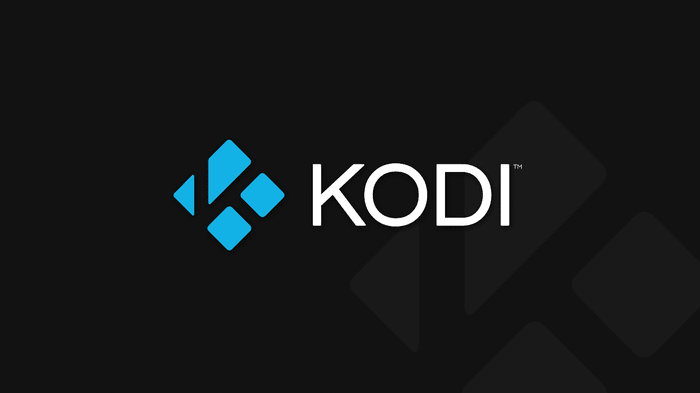
Leave a Reply